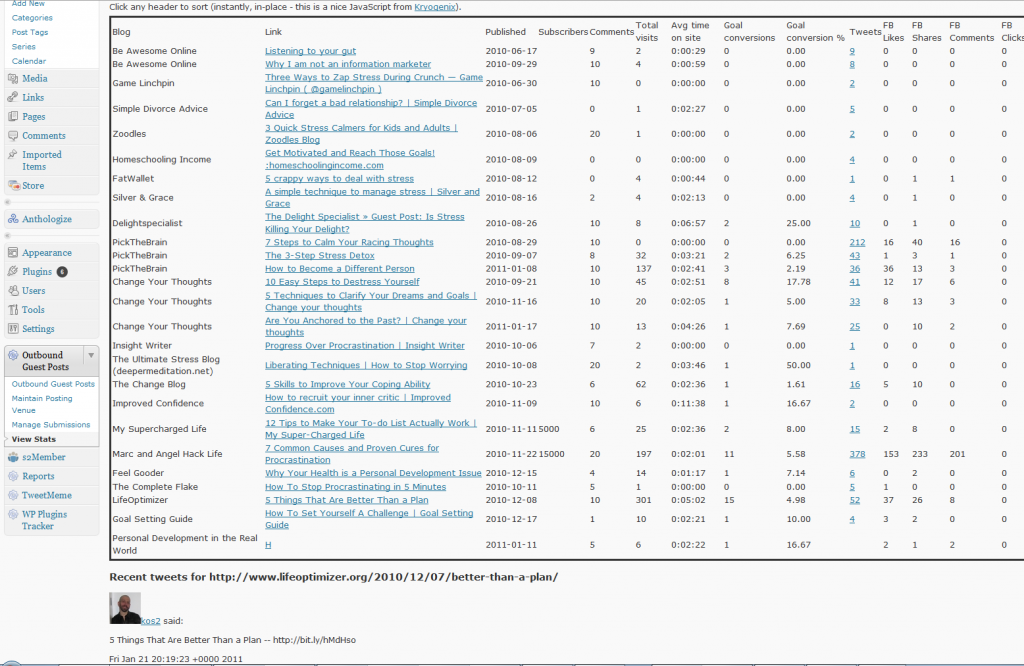The Outbound Guest Post Manager (OGPM) is a WordPress plugin for managing the guest posts that you write for other people’s blogs.
There are a few plugins around for managing other people’s guest posts on your own blog, but I couldn’t find anything like OGPM, so I wrote it myself.
I wanted something that would gather the information on the various kinds of response people can make to a guest post into one screen for easy viewing. I was trying to track it with spreadsheets, and it wasn’t easy or quick. Now, though, I can see at a glance which blogs and which posts are sending me the most traffic, getting the most comments, tweets and Facebook responses, and resulting in the most conversions on my site.
OGPM consolidates the following information for you:
- Number of comments on your post (approximate; various plugins on the remote blog seem to make this an inaccurate figure)
- Google Analytics data:
- total visits from your guest post to your own site
- average visitor time on site
- total number of goal conversions (if you have them set up in Analytics)
- percentage of visitors who converted (all goals)
- Number of tweets (you can also view recent tweets for a particular post)
- Facebook likes, shares, comments and clicks
There is a minimal amount of setup – you have to enter your Google Analytics details, optionally the name and a few other details of each guest blog you post on, and the details (particularly the publication date and published URL) of your guest posts.
You can download the plugin here. It’s still in beta, meaning it works but there are a few rough edges. I’d be happy to hear from you if you find a bug or want an additional feature (my email address is on the plugin admin page).
Note: Because the plugin is making four calls out to other websites for each guest post on the stats page (comments/analytics/tweets/Facebook), it was a little slow to load. In version 0.0.2 (the current version), I’ve improved this by caching the stats. By default, any guest posts published in the past 30 days get their stats refreshed each time you run the report, but older ones get them refreshed periodically, a few at a time.
Here’s a screenshot of the plugin in use on my personal development blog: